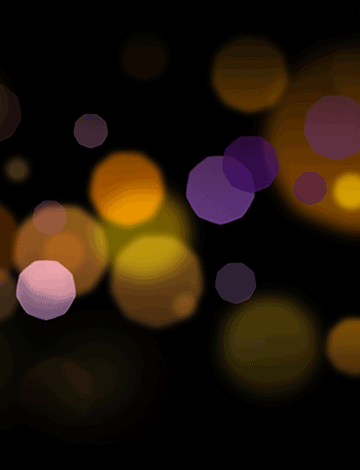
How to Configure and Validate a GxP Compliant Spreadsheet Application
This session will make you a better Excel user, saving you time and costs.
Sun, Dec 10, 2017 10:00 AM (PST)
Online,
Fremont,
California
Questions?
Contact Event Host
Details
This event ended
Sun, Dec 10 - 11:15 AM
Overview:
This session will make you a better Excel user, saving you time and costs, also provides explicit details and live demonstration followed by a collaborative workshop that explains how to configure and validate a GxP compliant spreadsheet application.
Areas Covered in the Session:
Learn how to use Excel's built in 21 CFR Part 11 features
Apply features required for GxP environments without programming macros
Validate your application with minimal documentation
Develop spreadsheet applications that are GxP compliant
Who Will Benefit:
All Excel Users
IT
QA
QC
Laboratory Staff
Managers
Executives
Speaker Profile:
David Nettleton, is an FDA Compliance Specialist for 21 CFR Part 11, HIPAA, and Computer System Validation. His latest book is "Risk Based Software Validation - Ten easy Steps" that relates to the development, purchase, installation, operation and maintenance of computerized systems used in regulated applications.
Event Fee: One Dial-in One Attendee Price: US$150.00
Contact Detail:
Compliance4All DBA NetZealous,
Phone: +1-800-447-9407
Email: support@compliance4All.com
Full Details & Registration Link:
http://www.compliance4all.com/control/w_product/~product_id=501575LIVE?channel=ticketprinting_Dec_2017_SEO
Full Details & Registration Link:
http://www.compliance4all.com/control/w_product/~product_id=501575LIVE?channel=ticketprinting_Dec_2017_SEO
Loading...
Loading...
No fundraising information was found.
{{ campaign.name }}
Visit fundraiser page to
{{ campaign.ctaLabel.toLowerCase() }}
Loading...
Loading...
No performances assigned to this
track.
{{ performance.title }}
{{ performance.startDateDisp }} -
{{ performance.endDateHH }} {{ performance.endDateMM }} {{ performance.endDateAMPM }}
{{ performance.description }}
Online
Online
Fremont,
California
94539